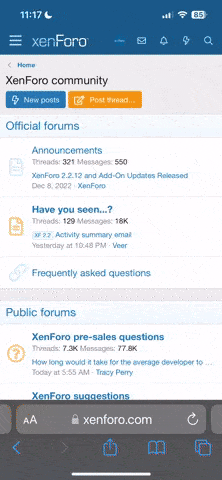He recibido respuesta en inglés de los de Cardo que pego en el mensaje para que se quede en el foro. Algunas cosas de las que recomienda ya las había hecho y el problema del aire persistía pero lo de tapar el orificio con cinta aislante o similar no lo he probado aún así que ya contaré si funciona o no.
Por otro lado ya me han confirmado que es normal que no te escuches a ti mismo. Tienes razón en eso. Es cuestión de acostumbrarse.
Pues aquí dejo la respuesta:
Thank you for contacting the Cardo Systems Support Center regarding our products. The Cardo team takes great pride in maintaining a "working" relationship with many of our customers, and a significant part of our product design has come about as a result of our ongoing dialogue with customers such as yourself. We therefore welcome your query and encourage you to continue talking to us in the future.
An open faced helmet requires swapping the foam cover on the microphone. Wind noise is attempting to open the intercom probably because you are still using the foam cover meant for full faced helmets. Our systems come from the factory, set up to install on a full faced helmet, but come with the part needed to swap for use on an open helmet. Please go through and check the following things while swapping the foam:
1) Look for the extra foam cover in the accessories part of the box. It may look like an extra or spare cover, but it is actually a little bigger and thicker. It is round where the factory installed one has two flat or shaved sides.
2) Gently remove the existing foam cover. Go slowly as they have to stretch to fit over the plastic paddle shaped part that protects the actual mic element, and they can tear if you pull too fast.
3) Make sure the mic is facing the right way (if it is flipped around, it is more sensitive to the wind). You can tell if the mic is the right way round by looking inside the grill work on each of the flat sides of the “paddle” that protects the mic. The side with the green circuit board and silver solder points should be facing into the wind and the side that looks black should face your mouth.
4) Gently stretch the larger foam cover over the mic until it is snug.
5) Take a test ride to ensure that the problem is solved.
6) If still not working correctly, gently remove the foam cover again and place a small amount of scotch or electrical tape on only the green circuit board side grill work of the mic, and then gently replace the mic cover.
7) There is a way to temporarily disable vox activation of the intercom, but it also deactivates the voice activation of the phone, and you must press the CTRL button to answer a call and press the MC button to start and stop the intercom. To disable vox temporarily, Turn on your scala-rider, wait for it to be blinking in standby mode (single blue blink every few seconds), then let go of the power button. Next press and hold both volume buttons at the same time until you hear a beep (about 3 seconds) and you should see a red light confirming that you just turned off the VOX activation. The Vox activation will be temporarily disabled. The Vox activation will remain disabled until you turn it on again by repeating the button press sequence above, with the exception that you will get a solid blue light instead of a red one to confirm that you turned it back on, or if you turn the scala-rider off, or if you. So if this is the only fix, you will need to add pressing the volume buttons to your start up routine every time you ride.
If none of this fixes the issue, please contact us again for further assistance.
Please feel free to contact us if we can assist with any other questions.